🐣Wrap NFTs
How to wrap non-fungible tokens into Shell
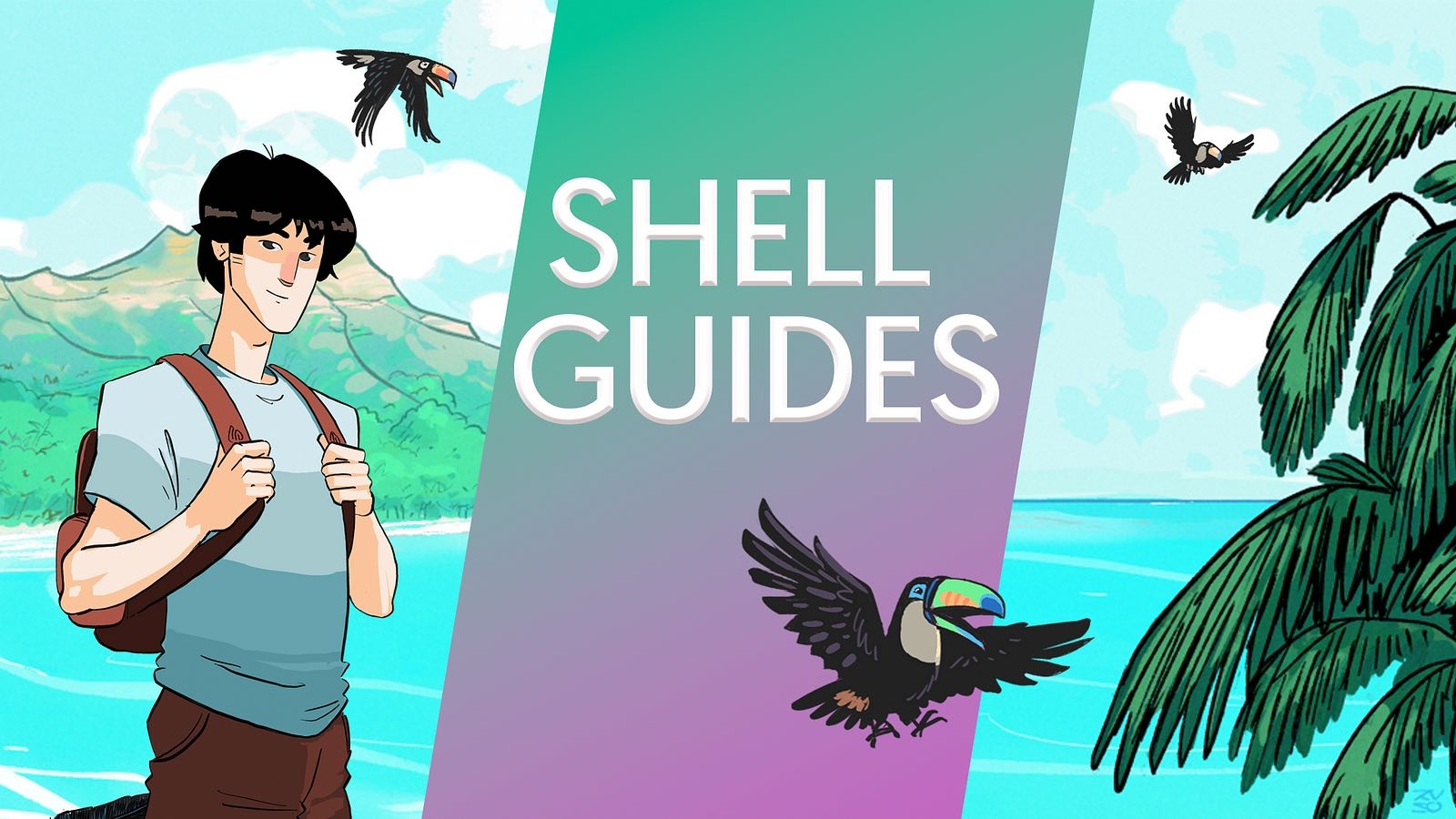
Imagine you have 100 or so unique Government Toucan NFTs that you want to trade for their lowest value on the open market. Instead of listing and selling them one at a time, NFT wrapping makes it easier by bundling them together. This way, you can trade all your Government Toucan NFTs in a single transaction, making the process faster and simpler. To get started, the initial step is to wrap your Government Toucan NFTs.
1. Visit the Shell Protocol trading platform by navigating to app.shellprotocol.io/trade
2. Verify that the necessary wallet, MetaMask, is set up, and then click the "Connect Wallet" button situated in the top-right corner of the app.
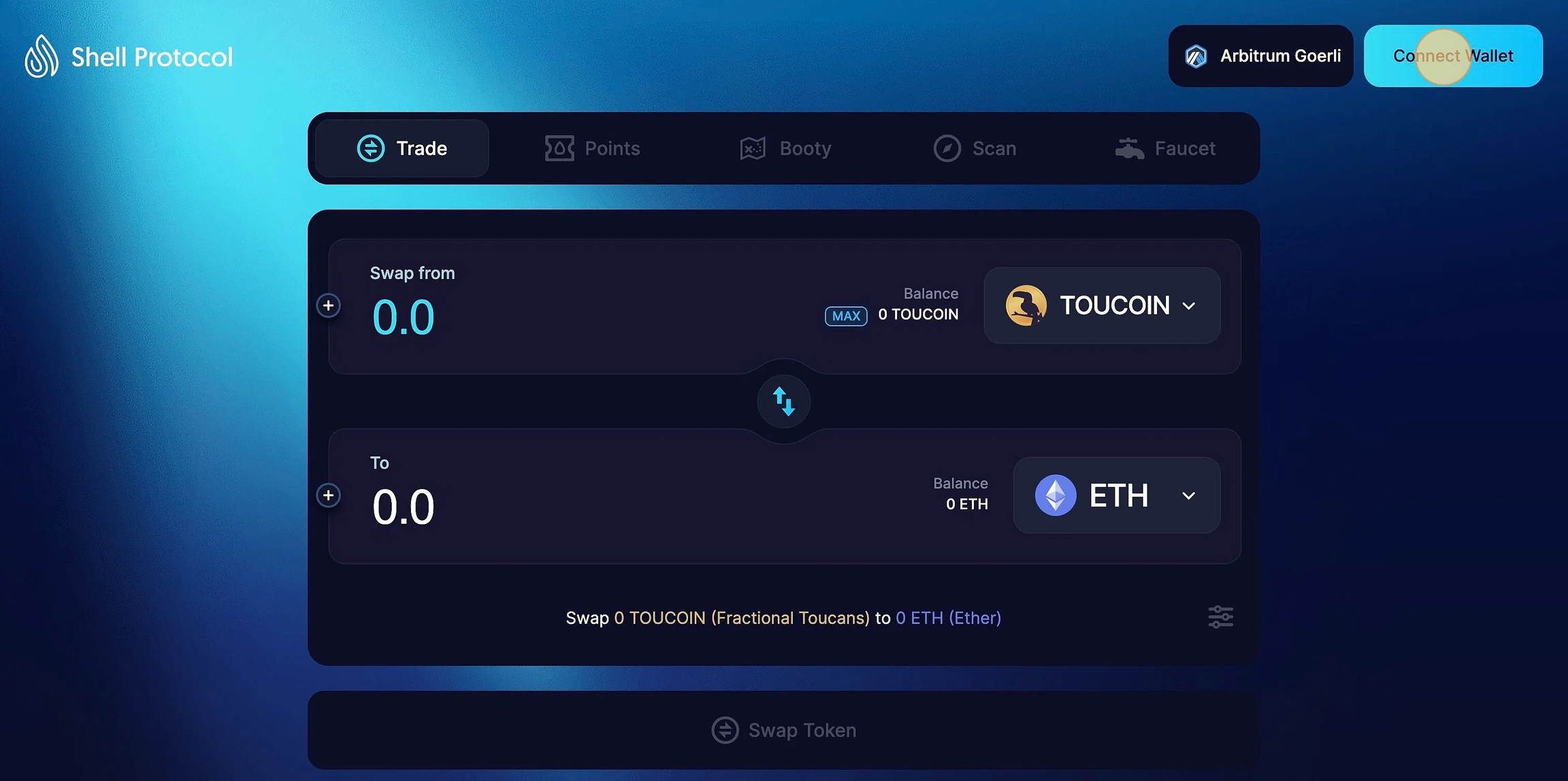
3. Once you've successfully connected your wallet, navigate to the "NFTs" tab within the Token Selection menu and choose "Government Toucans."
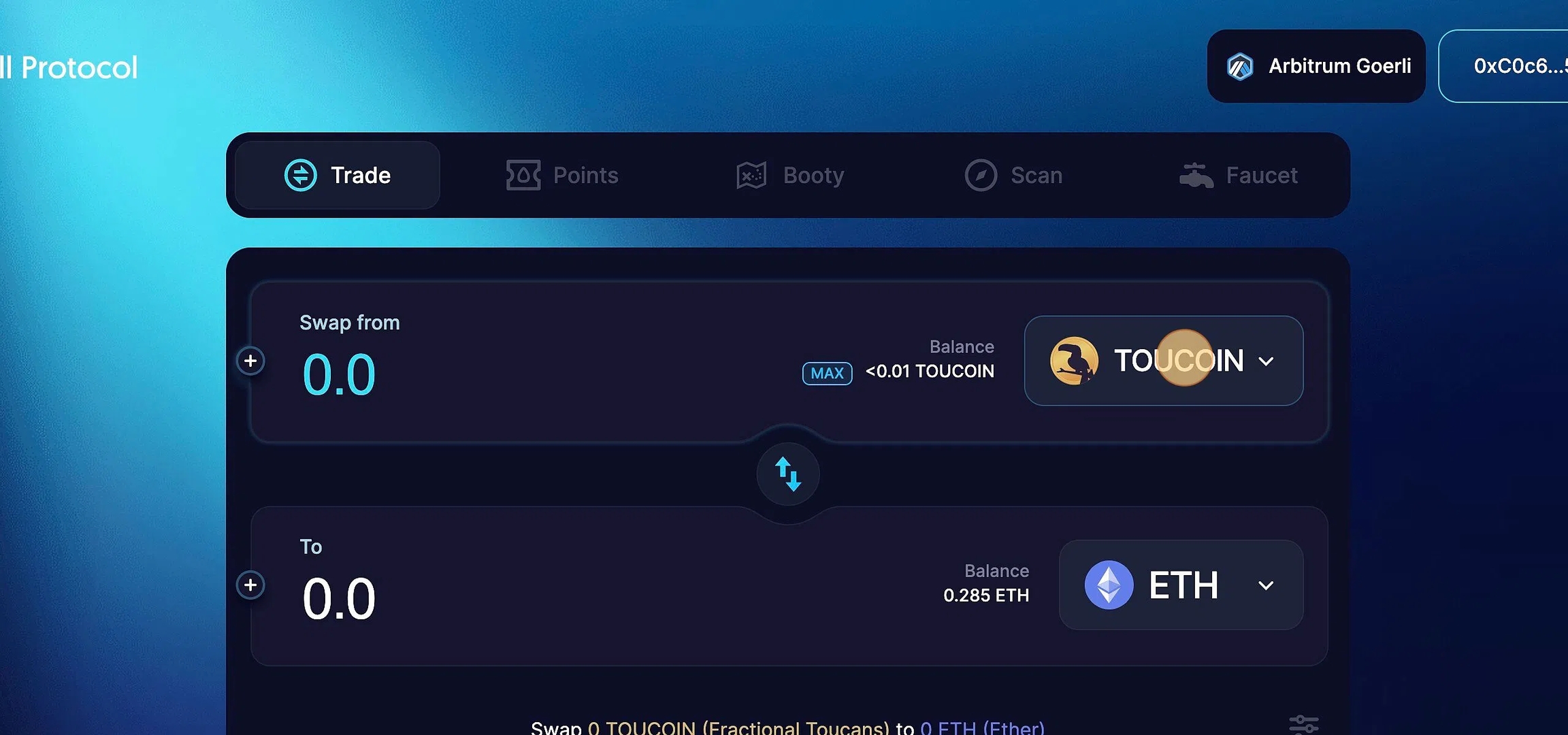
4. Next, select the particular NFT(s) that you want to wrap.

5. For the bottom Token Selection, navigate to the NFTs tab, switch on the "Wrapped" button and choose "Wrapped Government Toucans.
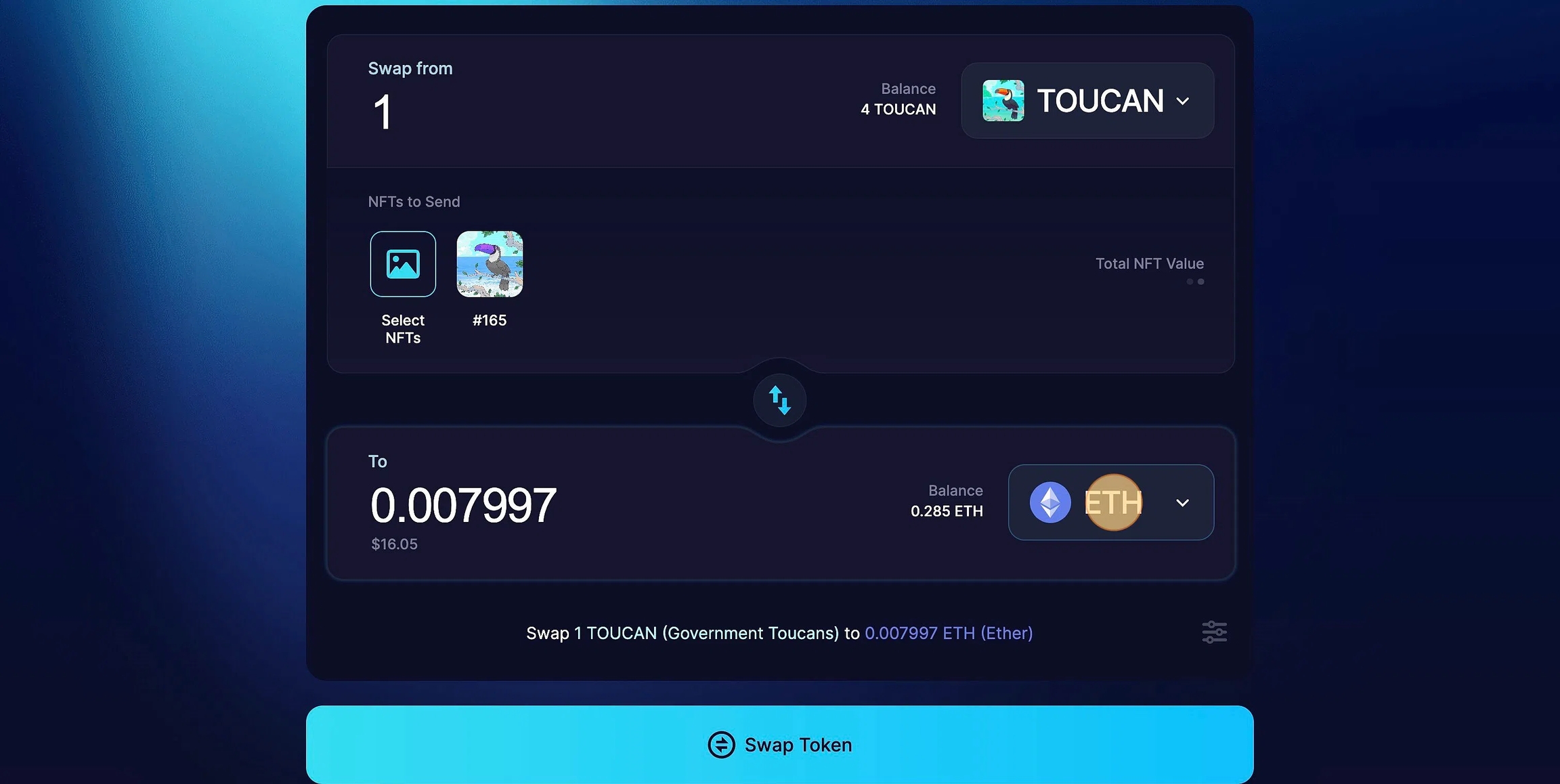
6. Click "Wrap Token"

7. Click "Confirm Trade"

8. Congratulations! You have successfully wrapped your Government Toucan NFT.
Last updated

