🤺LP in an NFT Pool
How to LP (Provide Liquidity) to an NFT pool
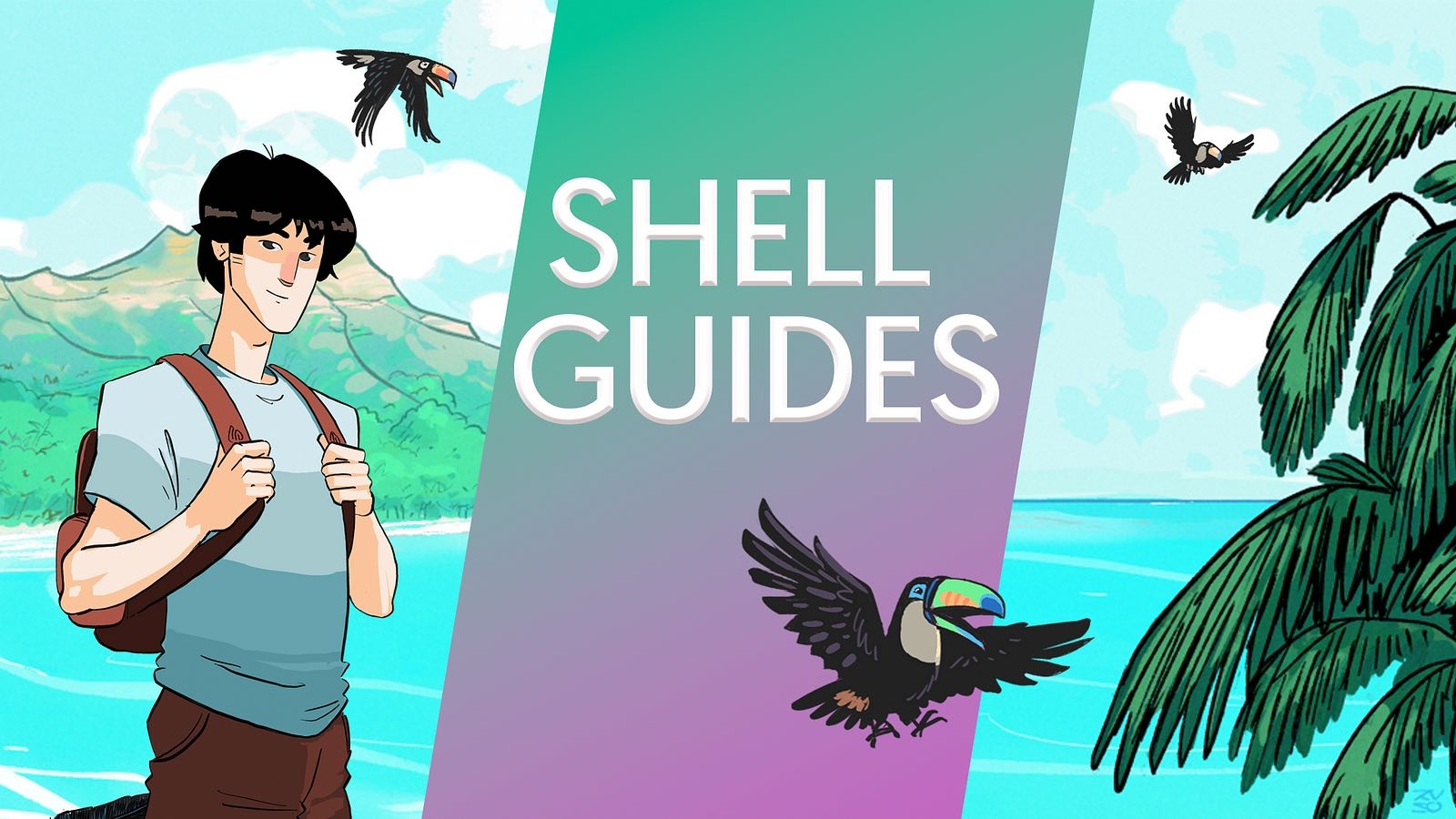
1. Visit the Shell Protocol trading platform by navigating to app.shellprotocol.io/trade
2. Verify that the necessary wallet, MetaMask, is set up, and then click the "Connect Wallet" button situated in the top-right corner of the app.
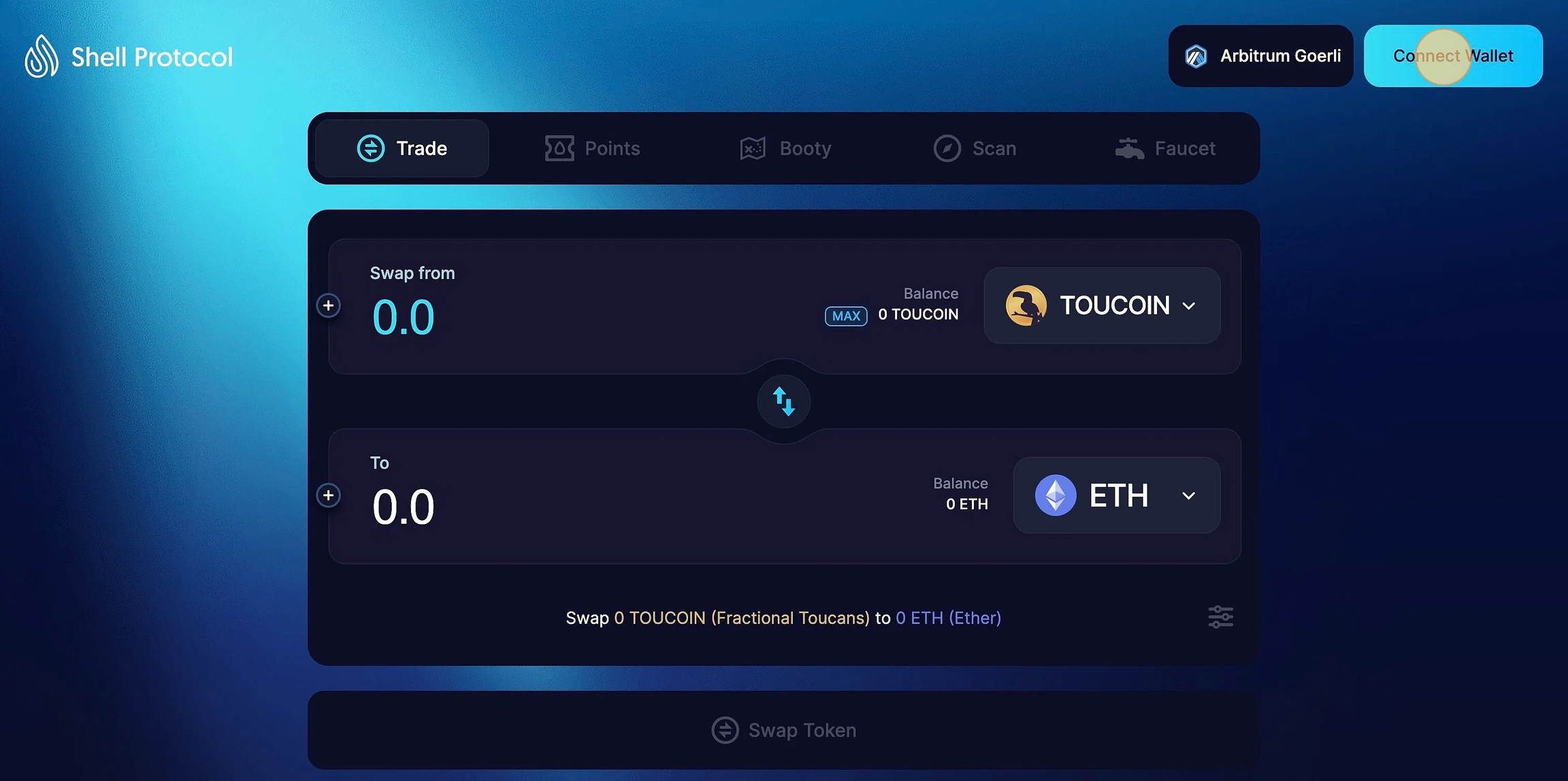
3. Once you've successfully connected your wallet, navigate to the "NFTs" tab within the Token Selection menu and choose "Government Toucans."
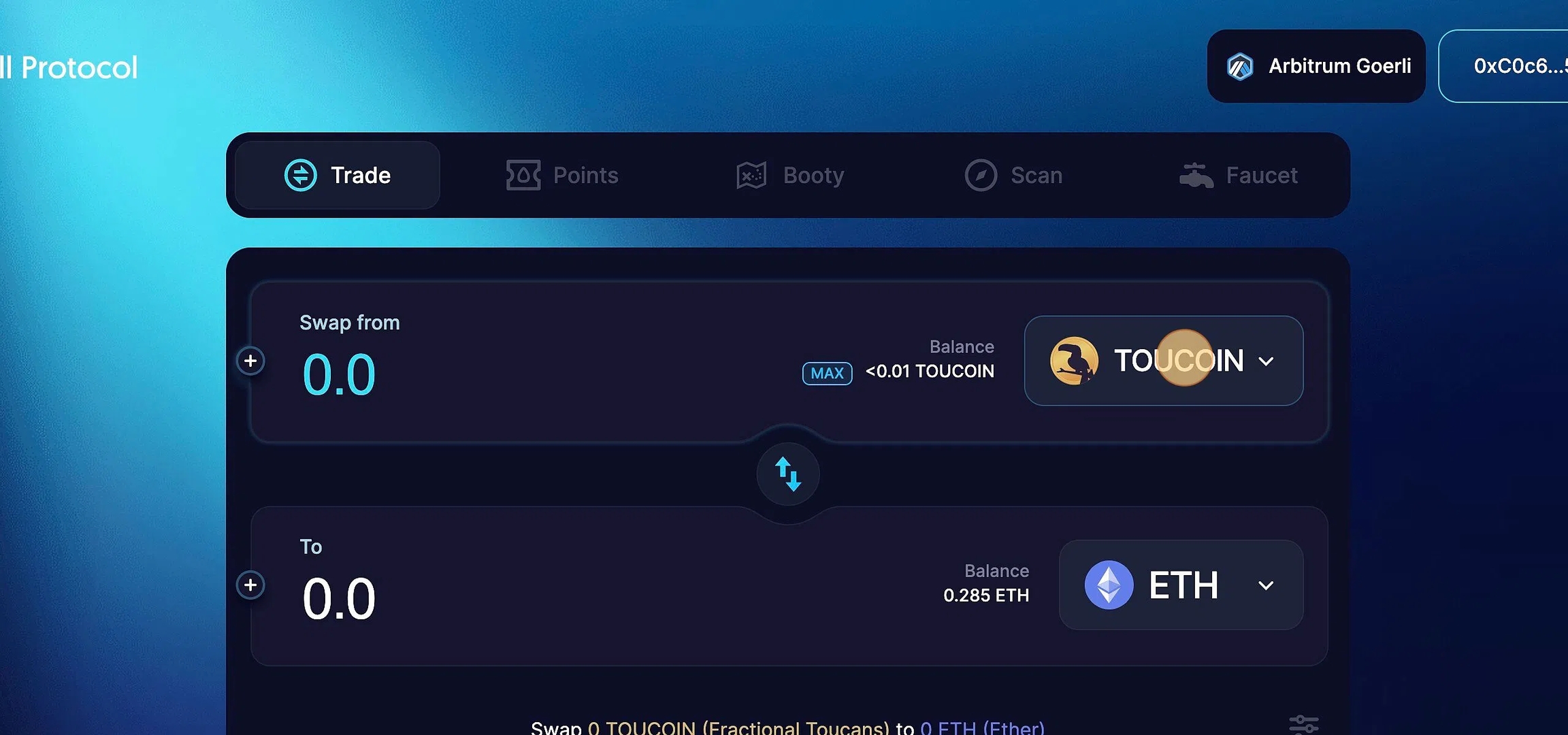
4. Next, select the particular NFT(s) that you want to LP.

5. For the bottom Token Selection, navigate to the Tokens tab, switch on the "Wrapped" button and choose "TOUCOIN".

6. Click "Wrap Token"

7. Click the "I acknowledge the risk associated with this trade" field. DO NOT WRAP RARE OR SENTIMENTAL NFTS.

8. Click "Continue".

9. Click "Confirm Trade".

10. Close the modal.

11. Click the swap button.

12. Click "TOUCAN".

13. Click "LP Tokens".

14. Click "TOUCOIN+ETH".

15. Add a token.

16. Edit the token selection.

17. Click "ETH".

18. Enter the desired number of LP tokens.

19. Click "Trade Tokens".

20. Click "Confirm Trade".

21. Congratulations! You have successfully done a proportional deposit into the Toucan AMM.
Last updated

