🧑🚀Using Arbitrum
Getting started with Arbitrum, Shell's first L2 home
Contents
Introduction
Step 1: Bridging assets from Ethereum
Step 2: Connect to Arbitrum from the Shell App
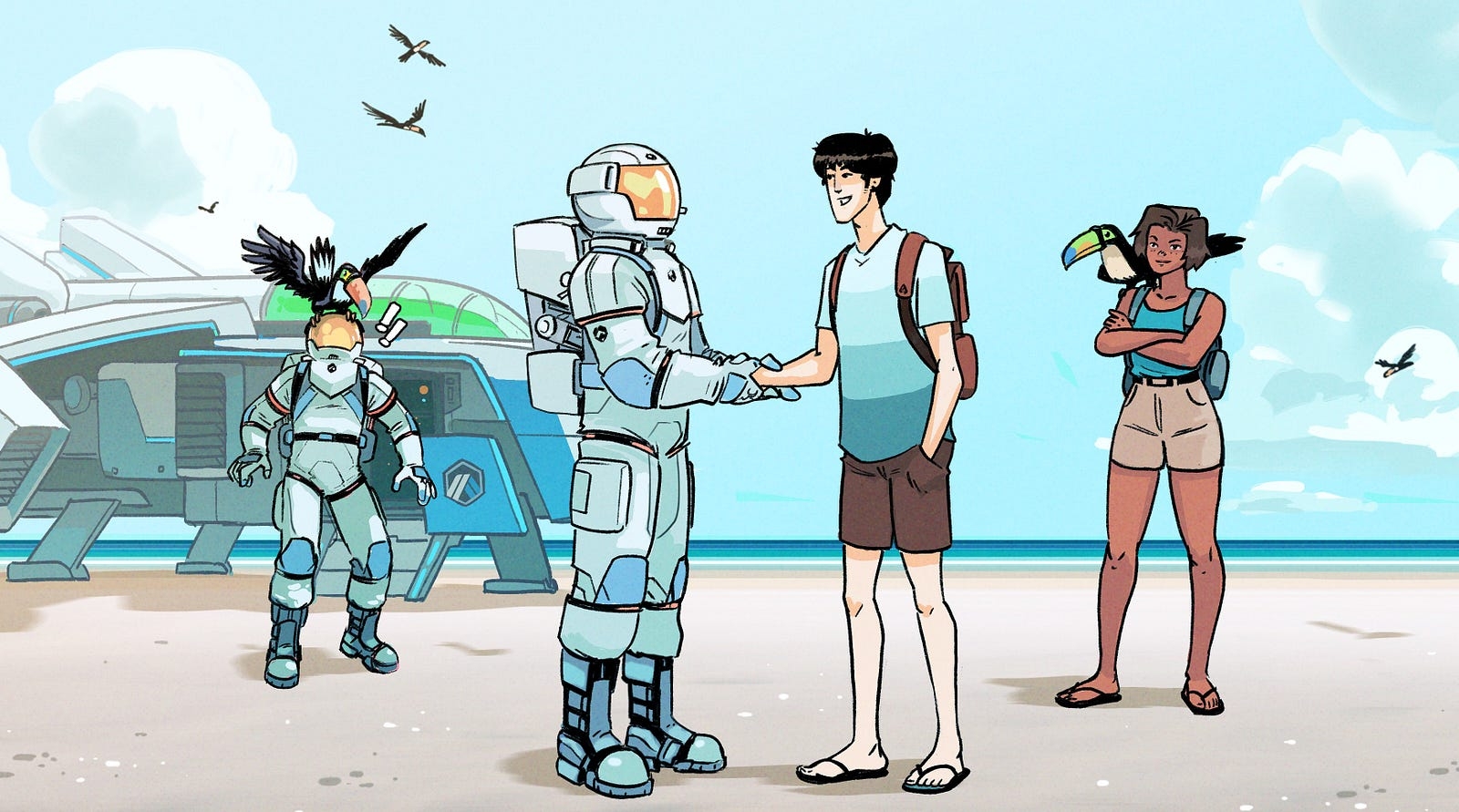
Last updated

